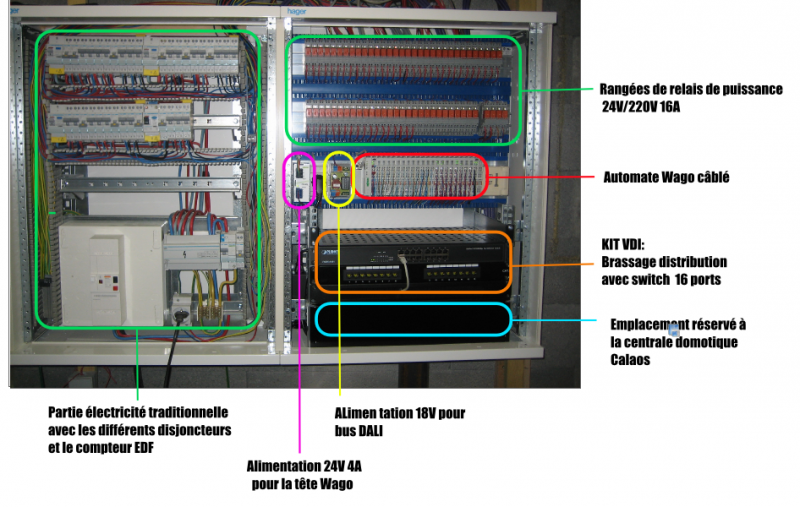Distribution envelope quadro from Hager
This good quality pannel can perfectly fit a typical Calaos home automation installation. That's why we do have the habit to advise and use it.
Hager's quadro distribution envelop exist in multiple size making it possible to adapt to the size of the panel where the various module fit, or to adapt to the available space. All installation guide regarding assembly and installation can be found on Hager website under “quadro” section.
This envelop do offer a compartiment dedicated to the traditional electrical panel (on the left of the photo below), and a reserver area for the home automation system. So we can find in the upper right a row of power relay (24V/220V 16A) with the Wago PLC just below with the appropriate power supply. This area is therefor dedicated to the home automation of the installation.
Below it you can see the VDI Kit with it's 16 ports switch, the patch panel and below everything the calaos server. You can also see add some video encoder or an internet box in that free space.
Assembly guide for the electrical panel
This guide will help you get the reference you need to assemble your electrical panel.
The usual envelop is an envelope quadro4* from Hager. 2 envelope are usualy put next to each other. * One for the electrical area following NFC 15-100. * The second one for the home automation and networking. You should plan a free space that will be 1100mm height by 1300mm wide. The depth should be 267mm ===== Panel envelope ===== Bottom only Kit : FC214 Head and base panel Kit : FC425 (per sub-cabinet) Head and pedestal panel Kit : FC455 FC456 Side Kit (need 2) : FC014 Solid door : FC334 Transparent door : FC344 Horizontal link Kit : FC124**
You will need 2 bottom, 2 kits with or without pedestal, 2 doors, 1 side kit and 1 linking kit.